Protect Your Accounts from Theft – In our current era characterized by advanced technology and fast communications, safeguarding our personal online accounts from theft has become critically important. Cybercriminals infiltrate our accounts, stealing our personal and financial information, causing significant losses for individuals and businesses. To shield our accounts from these risks, we explore the authenticator as an effective tool to safeguard our personal accounts from theft in this article. We delve into the importance of enabling the authenticator and how it can be user-friendly for everyone, providing you with security and peace of mind in the rapidly changing world of the internet. We highlight how to avoid cyber attacks and electronic theft by leveraging this efficient and reliable technology. If you care about the security of your information and a safe internet experience, this article can serve as your guide to staying secure online.

How Does Two-Factor Authentication Provide an Additional Layer of Security for Your Accounts?
Authenticator is one of the latest innovative methods to protect users' online accounts from hacking and theft.
It provides an additional layer of security by utilizing a technology that relies on something the user possesses, such as their smartphone or smartwatch, as an identity confirmation device. This means that in addition to a strong password, you'll also need the authenticator to log into your account.
This makes it difficult for hackers to access your personal information.
Authenticator is the ideal choice to protect your online banking and business accounts, providing one-time codes based on time that must be entered every time you log in. This way, even if hackers intercept your authenticator code, it becomes useless within seconds, making it impossible to access your account.
Moreover, the authenticator can also be used in email applications, social media networks, and other commercial platforms. Instead of relying solely on a password, the user must enter the authenticator code to access their account. This means that even if your password is compromised, your account remains secure if you have the authenticator.
Explain how to activate this feature in your accounts:
First, download the application from the link provided below.
-Secondly, log into your Google account and select 'Security.' Scroll down and click on 'Authenticator.
-Thirdly, click on 'Continue,' and proceed with the process.
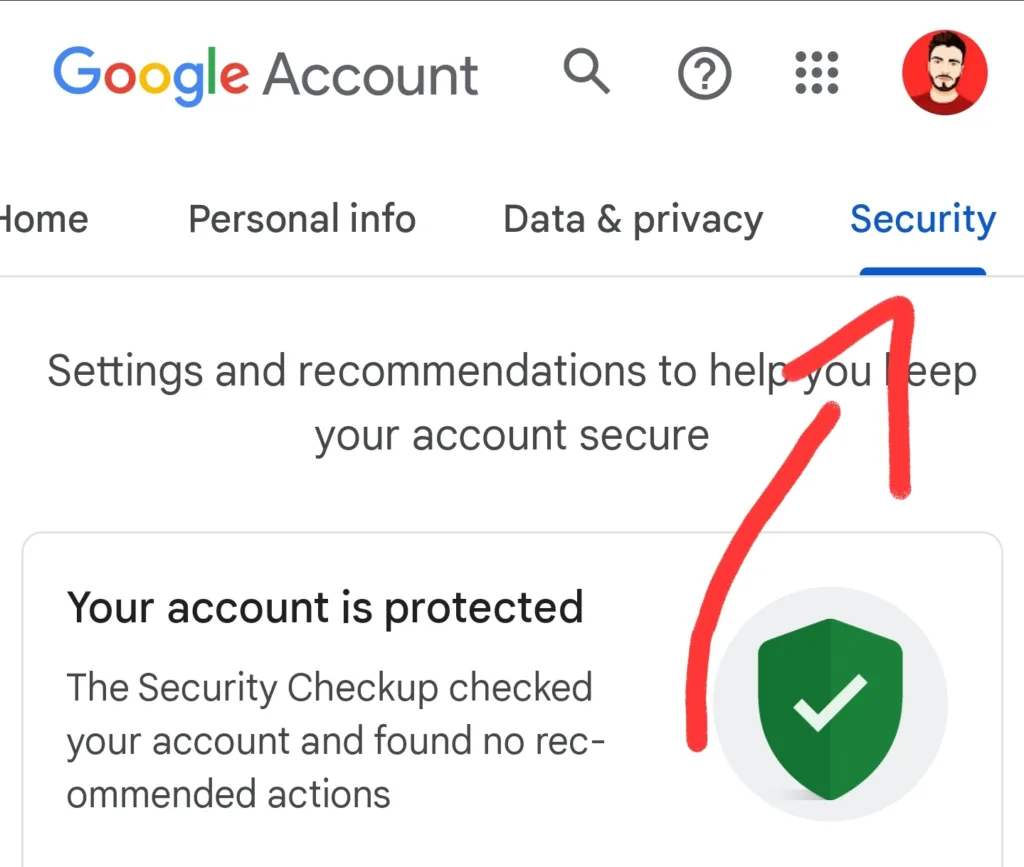
-"Fourth step, when this barcode appears, click on 'Can't scan it,' then follow..."

Fifthly: Copy the code given to you, then enter the application you downloaded.
Sixthly: In the application interface, tap on the '+' sign, then press 'Enter a setup key.
"Seventh and finally, enter the code you copied."

Congrats! The code has been successfully activated. It consists of 6 digits. Each time you enter your email and password, you will be asked for this code, which changes every 30 seconds.
Protect your accounts from theft : :
In our advanced digital world, individuals and companies must be cautious and take effective measures to protect their personal accounts from hacking and theft. In this context, the authenticator app is considered a powerful and efficient tool to safeguard our personal and business accounts from electronic piracy. If you're not using it already, it's time to consider activating the authenticator to protect your accounts and secure your personal information. Remember, authenticator isn't just an extra step; it's an investment in the security of your sensitive accounts and information. If you care about your digital privacy and personal security, enabling the authenticator is a wise and necessary step in today's world.
To download the app on iPhone and Android, click the word 'here' below .
For android : here
For Iphone here